We see animations on the websites almost everyday. However, we really don't know about the history of web animation and what types of technologies there are.
In August 1995, Adobe began to add animation to SmartSketch, which was firstly a vector- based drawing program for pen-based computers. However, at the time, there was only one way to extend a web browser to play back animation through Java, and it was really slow. However, Netscape or web browsers appeared with plug-in API which made it quickly to play. Disney Online was using FutureSplash to build animation, and they also were working with Macromedia Shockwave. Therefore, Microsoft adopted the technology of FutureSplash since they wanted to add animation to their product in August 1996. Later on, they started running FutureWave and it became Macromedia Flash in November 1996.There are four types of technologies to create animation:
- Animated GIFs,
- Dynamic HTML,
- Java Applet,
- Shockwave and Flash
Animated GIFs or GIF89 that we have done in class is one of the biggest advances to combine photos and other graphic with text on the web. The image comes with the form of "bitmap files" which describes the color of each pixel in the image. Therefore, users have to compress the image data to change either JPEG or GIF. The advantage of GIF animation is it's easy and it's automatically recognizable to web browser. The disadvantage is that users have to keep the animation super simple to keep the file size down so Animated GIFs are quite limited.

Dynamic HTML or dHTML is used when users create a movie of any larger length or games. During 1990s and early 2000s, a number of computer games were created by using dHTML. It also allows to chance once the user already download a particular web page. dHTML script can tell the browser to change the placement of a particular image on the page; therefore, it moves around the screen. By changing dHTML script allows to make a movie. However, it is also limited in its animation uses because it only can move still images around on the screen.
 Java is the programming language and able to only run in the web browser. It allows playing online games, chatting with people around the world, and viewing images in 3D. Many web animation designers create with "applets" which is small programs in any application. Java is perfect for creating interactive animations and combining animation with other web page element.
Java is the programming language and able to only run in the web browser. It allows playing online games, chatting with people around the world, and viewing images in 3D. Many web animation designers create with "applets" which is small programs in any application. Java is perfect for creating interactive animations and combining animation with other web page element.
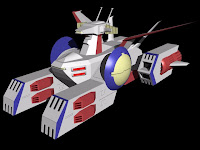
Shockwa
 ve and Flash or SWF is under the control of Adobe. SWF files can include animations, and display animated vector graphics, especially 2D animation on the web.
ve and Flash or SWF is under the control of Adobe. SWF files can include animations, and display animated vector graphics, especially 2D animation on the web.
*Links*




